



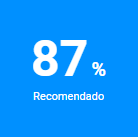


ASUS Vivobook Pro 15
AI . 有膽創異
釋放全新 AI 體驗
帶來連續不間斷的效能
16:9 3K 120Hz
OLED 螢幕
繪圖旋鈕
以簡單的方式使用
保護您的使用旅程
效能
追夢的力量
處理器
提高您的工作效率
ASUS Vivobook Pro 15 讓您工作時變得更加專業!
顯示卡
實現您的想像力
GeForce RTX 40 系列筆電
為遊戲玩家和創作者帶來更快速的體驗
人工智慧加速效能和逼真的圖形*
加速您的創意構思
最佳化運算能力及效能
散熱
您的 IceCool Pro 太空船
Mux 獨顯直連開關
MUX 獨顯直連開關技術
螢幕
領先全球的 3K ASUS Lumina OLED 螢幕
更準確
更個人化
更可靠
領先的 120 Hz 動態清晰度
ASUS Splendid 技術為您打造個人化體驗
完美的亮度和色調!
ASUS DIALPAD 繪圖旋鈕
見證 ASUS DialPad 繪圖旋鈕的神奇功能
連線功能
無與倫比的
連線能力
安全性
保護您的使用旅程
專注當下,
使用 ASUS AiSense 攝影機
保護您的螢幕
瞬間解除鎖定
視訊鏡頭遮罩
電池
探索永不止息
設計和配色
精緻風格
智慧會議功能
ASUS AiSense 攝影機和 AI 降噪
最佳線上會議體驗
清楚傳達想法,維持順暢溝通
流暢的視訊會議,無與倫比的清晰度
音訊
突破音牆
始終處於最佳聆聽位置
極致響亮的強勁音量
使用者體驗
以最簡單的方式使用
ErgoSense 鍵盤,舒適安靜的打字體驗
專屬功能鍵
ErgoSense 觸控板,每次觸控都倍感舒適
軍規等級
美國軍規級耐用度
環境
創造永續美好的未來
軟體
真正個人化的工作流程
GlideX
ScreenXpert

- 經 FCC和加拿大工業部認證的產品將在美國和加拿大銷售。請參閱華碩美國和華碩加拿大網站,瞭解有關當地可用產品的資訊。
- 所有規格如有更改,恕不另行通知。請與您的供應商 / 經銷商確認確切的報價。產品可能並非在所有市場都可用。
- 規格和功能或內建軟體因型號而異,所有圖像僅供參考。有關完整詳細資訊,請參閱規格頁面。
- 印刷電路板顏色和內建軟體版本如有更改,恕不另行通知。
- 商標聲明:本網站所談論到的產品名稱僅做識別之用,而這些名稱可能是屬於其他公司的註冊商標或是版權。
- HDMI、HDMI High-Definition Multimedia Interface、HDMI 商業外觀及 HDMI 識別標章等詞彙均為 HDMI Licensing Administrator,Inc. 的商標或註冊商標。
¹Windows 11 升級將在 2021 年底至 2022 年間傳遞到合格裝置。實際時間因裝置而異。某些功能需要特定硬體 (請參閱 aka.ms/windows11-spec)。
IPS為一種LED(LCD的一種形式)顯示面板技術。
除非另有說明,否則所有性能聲明均基於理論性能。實際使用情況可能會有所不同。
USB 3.0、3.1、3.2 和/或 Type-C 的實際傳送速率將因許多因素而異,包括主機設備的處理速度、文件屬性以及與系統配置和操作環境相關的其他因素。
Ultrabook, Celeron, Celeron Inside, Core Inside, Intel, Intel Logo, Intel Atom, Intel Atom Inside, Intel Core, Intel Inside, Intel Inside Logo, Intel vPro, Itanium, Itanium Inside, Pentium, Pentium Inside, vPro Inside, Xeon, Xeon Phi, and Xeon Inside 在美國和或其他國家/地區的商標。
產品規格可能因國家/地區而異。我們建議您與當地經銷商聯繫,瞭解您所在國家/地區可用產品的規格。由於攝影和顯示器設置引起的變化,產品的顏色可能無法完全準確。由於攝影變數和條件,實際產品外觀可能與本網站上顯示的圖像不同。
雖然我們努力在發佈時提供最準確和最全面的資訊,但我們仍保留更改的權利,恕不另行通知。
* 資訊來源自2014 office productivity。
*測試方案包括軍用級標準和華碩品質測試的要求,並因設備而異。 MIL-STD-810 測試僅針對選定的華碩產品進行。 這些測試不代表該產品適合軍事用途,也不符合美國國防部 (DoD) 的合約要求。 同樣,測試結果不應被視為指定測試條件下未來性能的指示或保證。 在這些測試條件下發生的損壞 - 或任何試圖復制這些測試項目的嘗試 - 將被視為意外,並且不在標準華碩保修範圍內。 額外的保障需求請了解ASUS Premium Care 服務
- 價格可能不包括額外費用,包括稅金、運費、手續費、回收費。
- 關於價格訊息,華碩僅有權設置建議售價。 經銷商可根據自己的意願自由設定價格。
- WiFi 6E 可用性可能依據國家及其特定法規而異。此功能僅在 Windows 11 以上版本提供支援。
- 此電腦的驅動程式僅適用於 Windows 11 24H2 或更新的版本。為達到最佳的使用體驗及避免潛在問題,請勿手動安裝舊版作業系統。







