제품의 시리얼 번호 및 체크 번호를 찾는 방법
마지막 업데이트 : 2025/06/06
다음과 같은 방법으로 시리얼 번호를 찾을 수 있습니다.
1. 포장 상자의 시리얼 번호 라벨
2. 보증서의 시리얼 번호 라벨
3. 시스템 또는 Bioses에서 일련번호를 확인하세요
4. 제품 자체에 부착된 라벨을 확인하시고, 제품을 선택하세요:
시스템 또는 Bioses에서 일련번호를 확인하시고, 제품을 선택하세요:
Press F2 at startup.
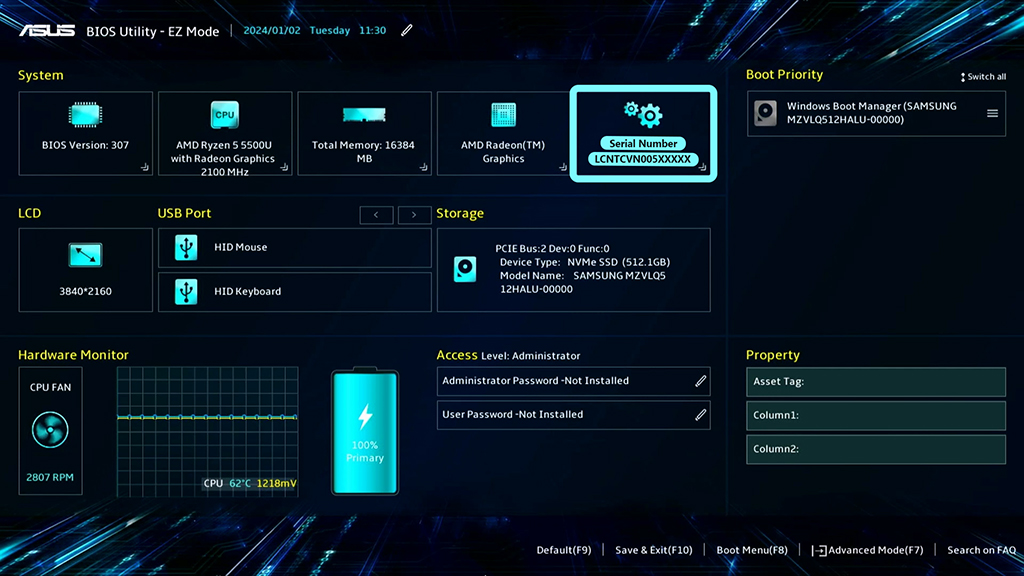
Open MyASUS.
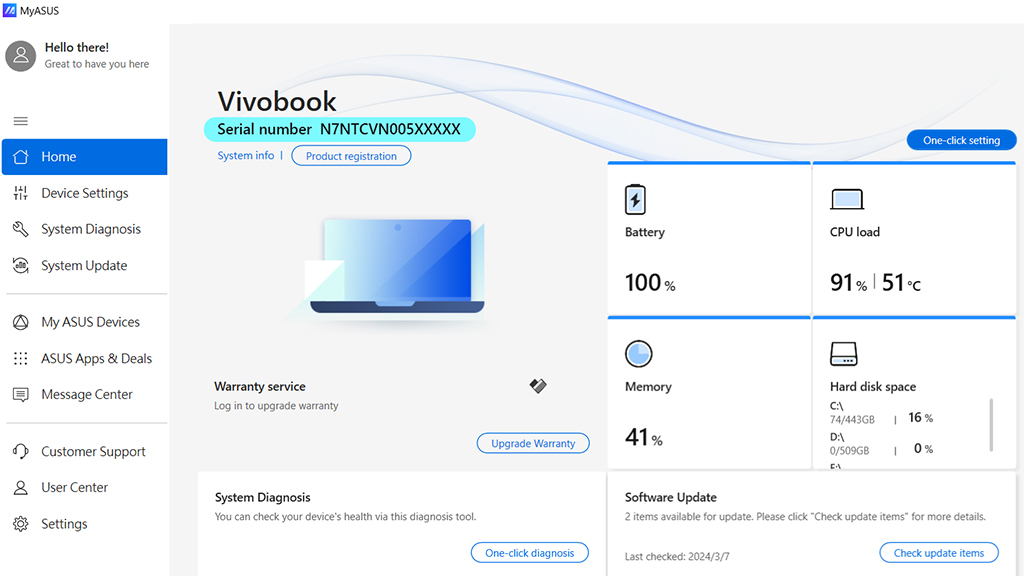
On the login screen, press ALT + V on the keyboard.

Open MyASUS.
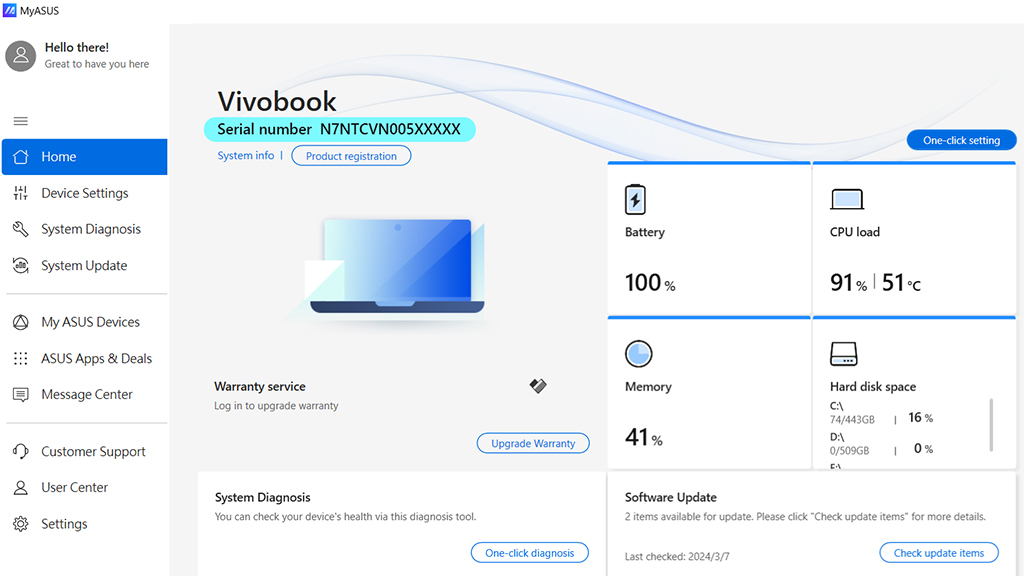
Press F2 or Del at startup.
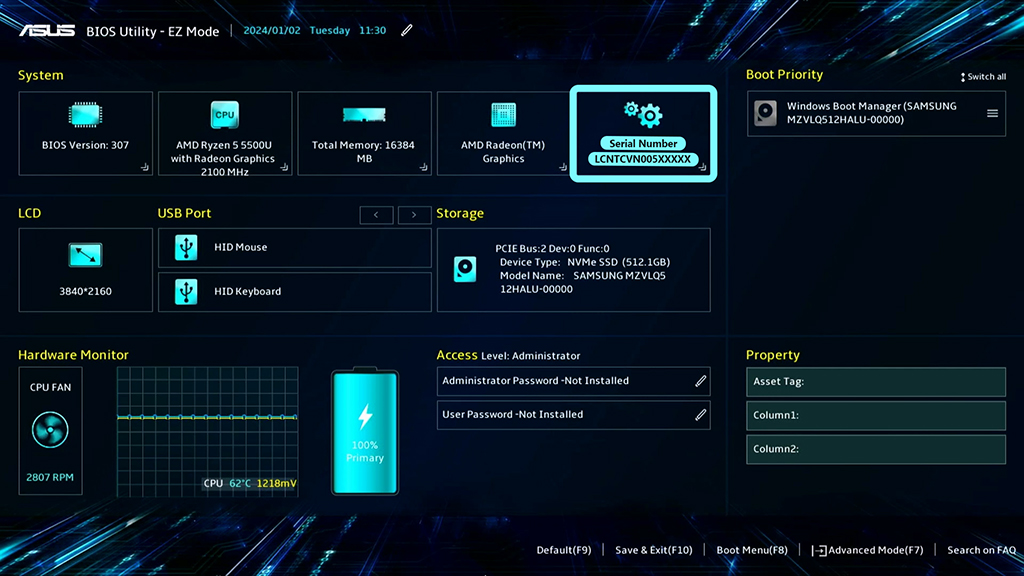
Open MyASUS.
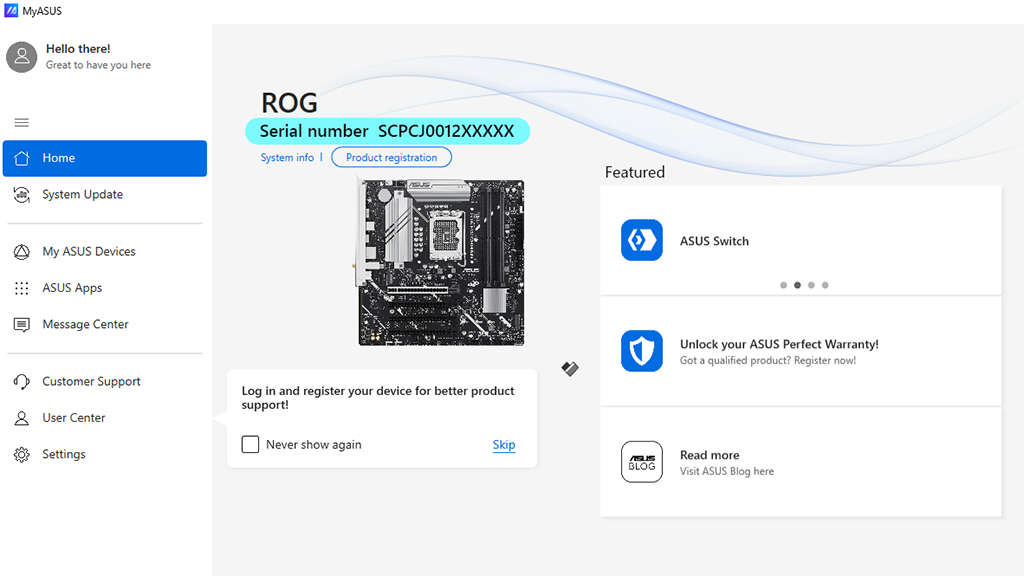
After connecting the device to your phones, open the Purego app and tap "Settings".
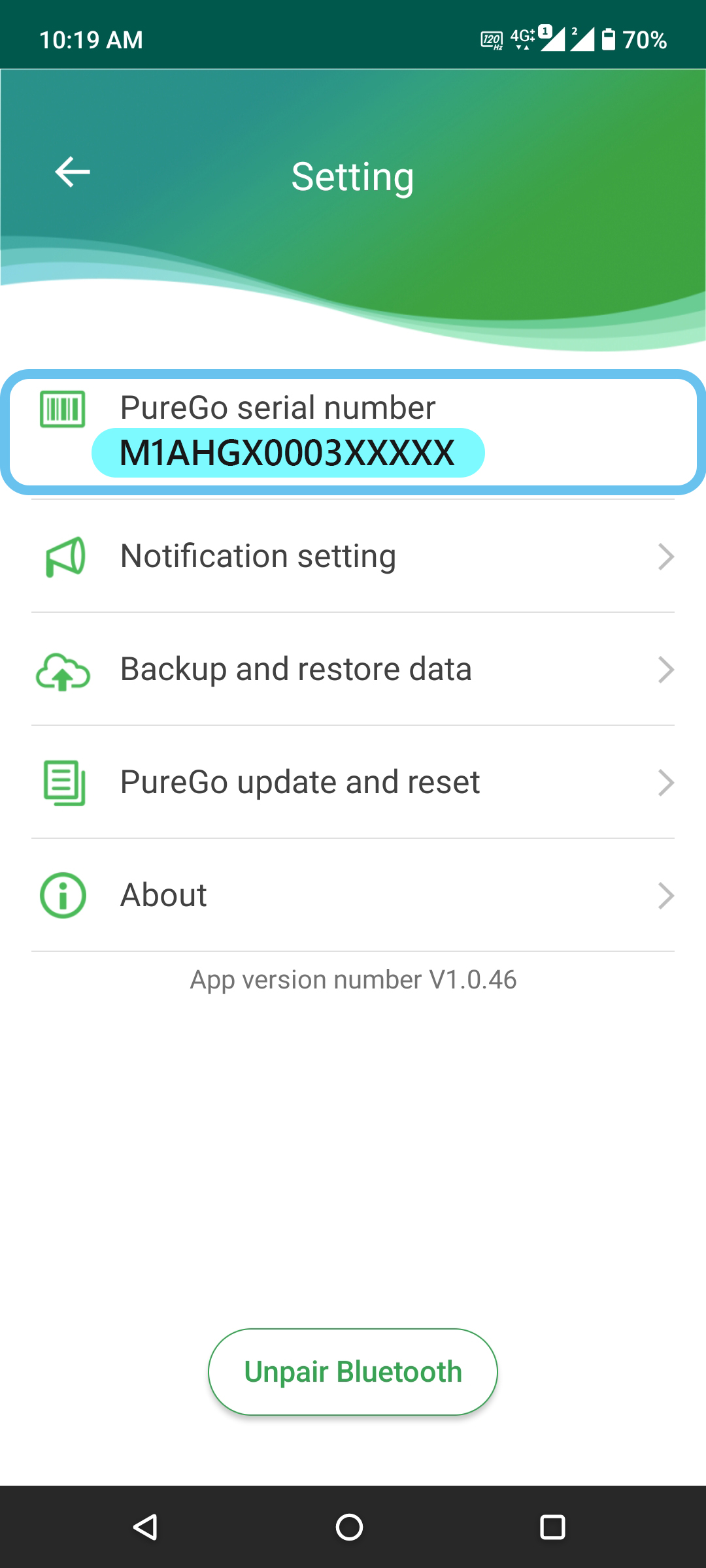
Press the Volume Down button during startup.
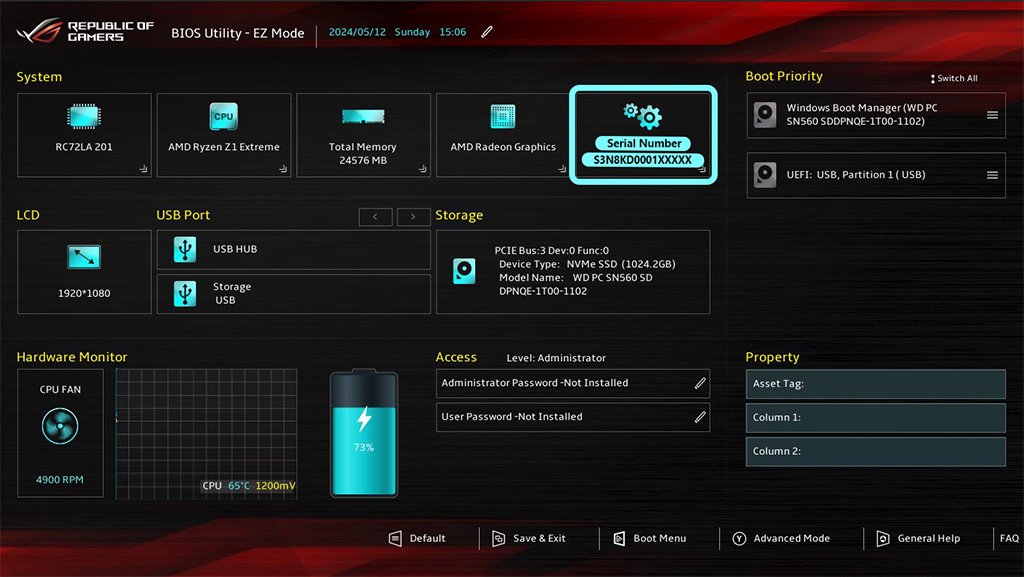
Open MyASUS.
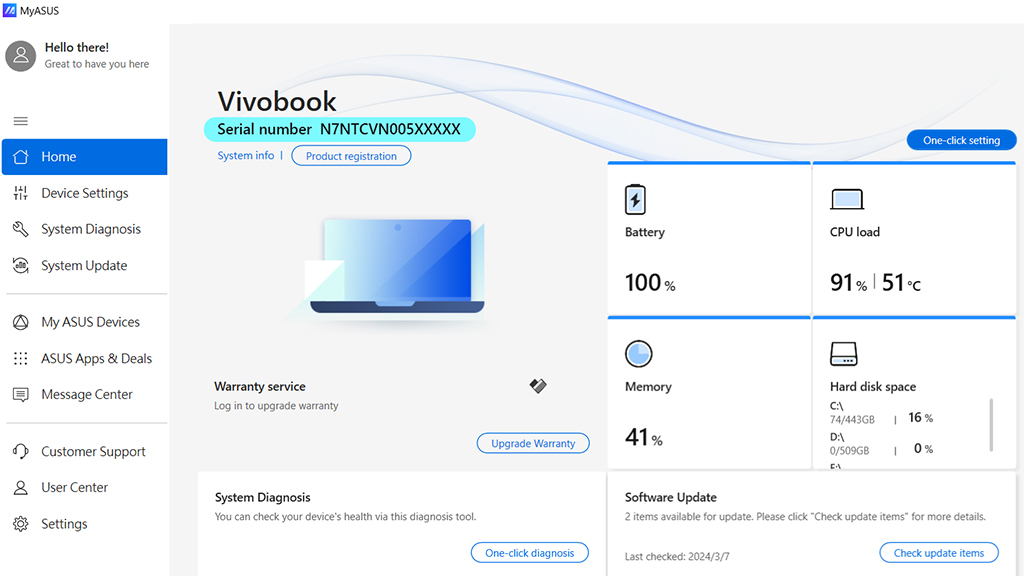
Press F2 at startup.

Models that support the Display Widget Center feature can read the machine's serial number.
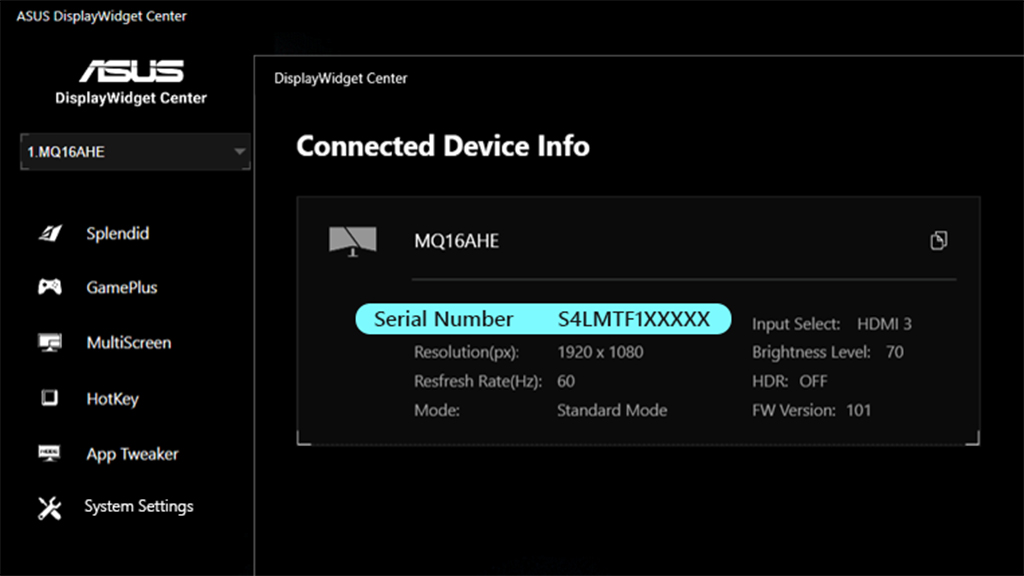
Press F2 at startup.
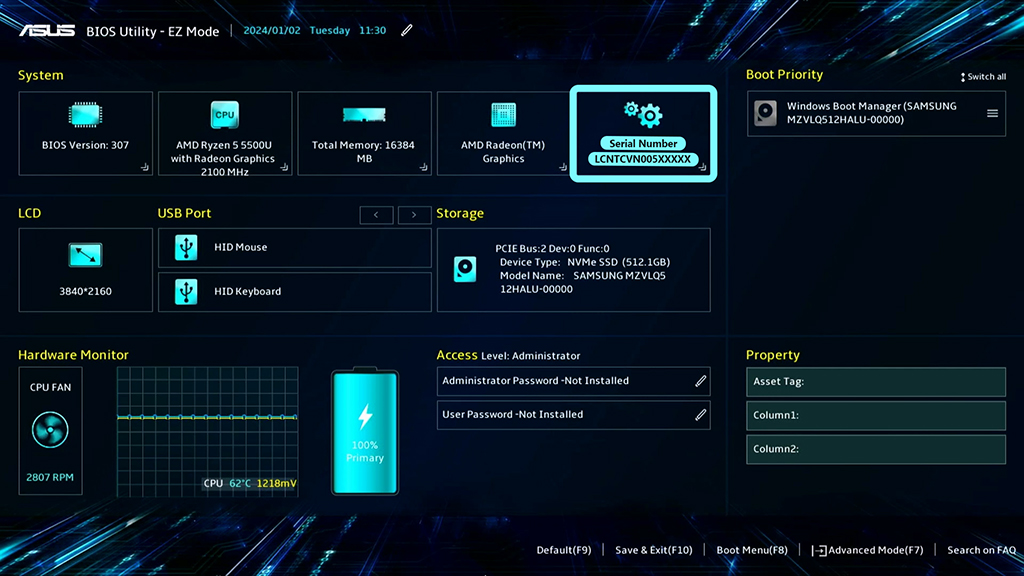
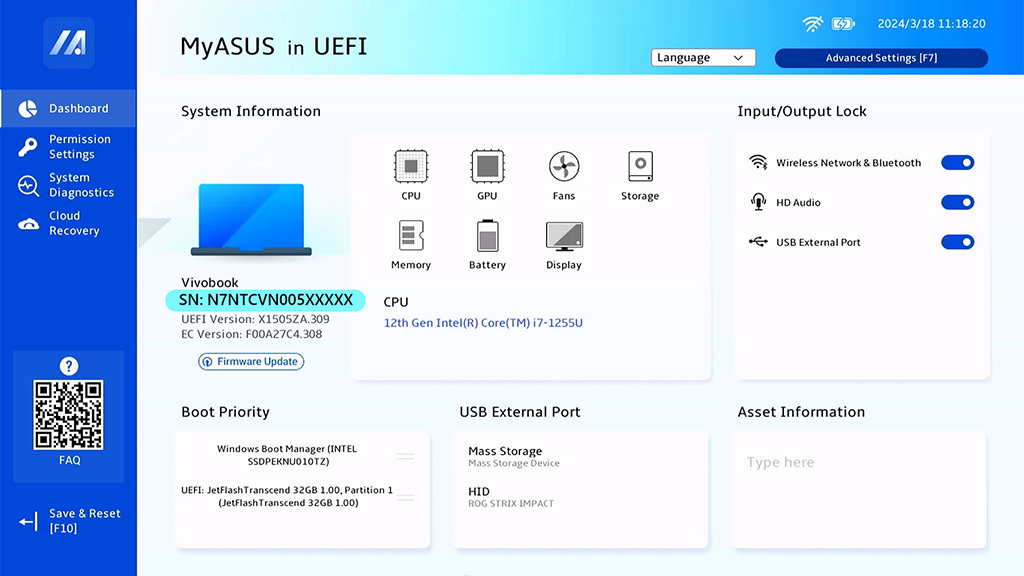
Open MyASUS.
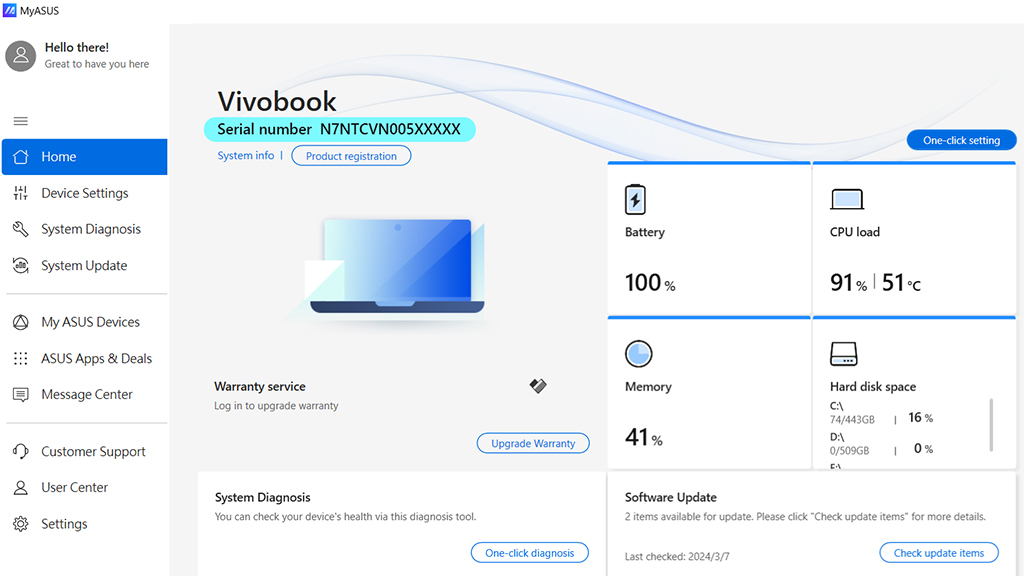
Press F2 at startup.

Tap "Settings" > "System" > "About phones" > "Status".
